ASUS VivoBook 15 Thin and Light Laptop, 15.6” FHD Display, Intel i3-1005G1 CPU, 8GB RAM, 128GB SSD, Backlit Keyboard, Fingerprint, Windows 10 Home in S Mode, Slate Gray, F512JA-AS34
$419.99 Original price was: $419.99.$323.00Current price is: $323.00.
Whether at work or play, ASUS VivoBook 15 is the compact laptop that immerses you in whatever you set out to do. Its new frameless four-sided NanoEdge display boasts an ultra slim 5.7mm bezel, giving an amazing 88% screen-to-body ratio for supremely immersive visuals. The ErgoLift hinges design also tilts the keyboard up for more comfortable typing. VivoBook 15 is powered by an Intel core i3 processor to help you get things done with the least amount of fuss. The actual transfer speed of USB 3.0, 3.1, 3.2 (Gen 1 and 2), and/or Type-C will vary depending on many factors including the processing speed of the host device, file attributes and other factors related to system configuration and your operating environment.Batteries: 1 Lithium ion batteries required.
Aspect Ratio:16:9
15.6 inch Full HD (1920×1080) 4-way NanoEdge bezel display with a stunning 88% screen-to-body ratio
Compatible with Google Classroom; run Google Classroom on Microsoft Edge or Internet Explorer 11
Latest 10th Gen Intel Core i3-1005G1 CPU (4M Cache, up to 3.4 GHz)
8 GB DDR4 RAM and 128 GB PCIe NVMe M.2 SSD
Ergonomic backlit keyboard with fingerprint sensor activated via Windows Hello
Exclusive Ergolift design for an improved typing position
Comprehensive connections including USB 3.2 Type-C, USB 3.2 Type-A, USB 2.0, and HDMI; Gigabit Wi-Fi 5 (802.11ac) (USB Transfer speed may vary. Learn more at ASUS website)
Windows 10 in S mode exclusively runs apps from the Microsoft Store. To install an app that isn’t available in the Microsoft Store, simply switch out of S mode in three easy steps. There’s no charge to switch out of S mode
Description
Whether at work or play, ASUS VivoBook 15 is the compact laptop that immerses you in whatever you set out to do. Its new frameless four-sided NanoEdge display boasts an ultra slim 5.7mm bezel, giving an amazing 88% screen-to-body ratio for supremely immersive visuals. The ErgoLift hinges design also tilts the keyboard up for more comfortable typing. VivoBook 15 is powered by an Intel core i3 processor to help you get things done with the least amount of fuss. The actual transfer speed of USB 3.0, 3.1, 3.2 (Gen 1 and 2), and/or Type-C will vary depending on many factors including the processing speed of the host device, file attributes and other factors related to system configuration and your operating environment.Batteries: 1 Lithium ion batteries required.
Aspect Ratio:16:9
15.6 inch Full HD (1920×1080) 4-way NanoEdge bezel display with a stunning 88% screen-to-body ratio
Compatible with Google Classroom; run Google Classroom on Microsoft Edge or Internet Explorer 11
Latest 10th Gen Intel Core i3-1005G1 CPU (4M Cache, up to 3.4 GHz)
8 GB DDR4 RAM and 128 GB PCIe NVMe M.2 SSD
Ergonomic backlit keyboard with fingerprint sensor activated via Windows Hello
Exclusive Ergolift design for an improved typing position
Comprehensive connections including USB 3.2 Type-C, USB 3.2 Type-A, USB 2.0, and HDMI; Gigabit Wi-Fi 5 (802.11ac) (USB Transfer speed may vary. Learn more at ASUS website)
Windows 10 in S mode exclusively runs apps from the Microsoft Store. To install an app that isn’t available in the Microsoft Store, simply switch out of S mode in three easy steps. There’s no charge to switch out of S mode

 Cart is empty
Cart is empty 












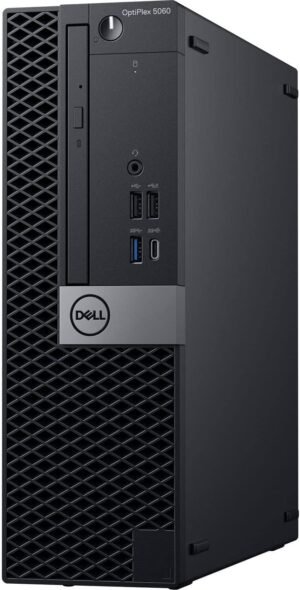
tmiq –
Good Laptop for the Price
Item #1 below is focused on Windows 10 S Mode. I didn’t intend to write so much about S Mode, but I did so and thus it is there for you to consider. The rest of the comments made are about the Asus laptop itself.1.) I find Windows 10 S Mode to be excellent. The more I use it, the more I like it. {I’ve used S Mode on other devices for about 8-months.) You can exit S Mode easily, but I say it is really an awesome and an under rated OS. It virtually blocks malware, period. You can’t tell the laptop is in S Mode unless you try to install something from outside of the Windows Store. Unless you are a gamer or need some special program, S Mode should be considered. It can save you a lot of concern about being compromised by hacking, which is becoming more of a concern of late, especially with the increase in sophistication in attacks from nation states and organized crime. Yep, I’m a techy with an opposing view to the techie press. Seems they mostly trash Windows 10 S Mode, but they rarely seem to articulate the benefits of S Mode. I think Microsoft should do a better job of marketing the OS. Why they don’t is beyond me.I upgraded from Windows 10 Home to Windows 10 Pro via the Windows Store. I then as an admin joined this device to Office 365’s Intune. I realize the tech world seems to talk down Windows 10 S Mode, but I am a contrarian and think it is outstanding. Also, S Mode requires way less Windows updates than regular Windows so, again, I am a fan. As an admin, I don’t need to concern myself with updates as much. This OS is really hard to compromise.2.) This laptop is an outstanding value for the price. It has and i3 Intel processor, 8GB of RAM, and a 128GB SSD hard drive. Really, this is perfect configuration for the average business or college user. The performance is excellent for what it is equipped with. The i3 Intel chip works a lot better than most people realize. Even running when streaming video, it does well.3.) The display is adequate for business use. If you are a gamer or watching lots of video, it will likely be somewhat disappointing, good displays cost. You don’t usually get something for nothing. Again, the display is adequate for what it is. Although the viewing angles are tight, I’ve seen other reviewers comments about the display and find their comments exaggerated and I wonder what they expect for a laptop that costs less than $500. Let me add that I have worked on a lot of PCs over the years, and I can tell you this display is good, but not great. However, if you want a premium display, like I said earlier, you need to pay for it. Again, this display is good enough for general use.4.) The ports provided are the latest version of each type provided. Again, this laptop is a great value for the cost.5.) The backlit keyboard is really good. I like the feel of the keys, and I like the numeric pad. The keyboard is quiet and comfortable to type on.6.) The laptop’s body/frame. Is plastic. Looks pretty darn good given the price of the unit. However, I am unsure as to how strong the body is should the laptop take a fall. I’m not doing a drop-test on this one because I have pay for it if I break it, but again, the price point of this laptop gives you a pretty darn good device for the price.CONCLUSION: A surprisingly great laptop for the under $500 price charged and will be appreciated by a general or average user. (Suggestion: Keep the device in S Mode and save yourself malware and update headaches.)
T. Tommarello –
Perfect for the price
Really like this purchase. Core i3 1005G1, 128GB NVME SSD and 8GB RAM. It feels very snappy and responsive. The fingerprint logon is super fast and is one of the reasons I got it over the cheaper Acer. I got this for my wife as she only needs the most basic specs but I did not want to settle for anything less than a 10th generation Intl Core or 4000 series AMD Ryzen. I really would not change a thing about it for the price except that it should have had 250GB to 500GB of storage. The OEM is only paying $20 for the Hynix SSD they could have invested $10 more for a larger SSD. My laptop has 32GB of RAM but 8GB in this laptop does not feel slow at all. No bloatware from Asus at all. Office365 being pre-installed in three separate languages is unforgiveable by Microsoft. And why does it take 7 minutes to uninstall each language? Are they hoping you lose patience and give up the install so it can keep pestering you? Windows S Mode is annoying and disabling it is the only reason I had to help my wife set up this laptop. Although Windows S mode might be the reason it has so little bloatware installed.Pros: Ports! Wow it so nice to have 4 USB ports and one of them being USB-C; NVME SSD; 1920×1080 display with decent brightness. Core i3 super responsive. Light weight and slim. Thin bevels. Very premium feeling plastic case like it better than the aluminum HP Envy it replaced and is far lighter. Excellent keyboard and track pad.Cons: No RJ45 wired LAN. For the price it exceeds my exceptions in everything except storage. 128GB is on the small side. I would rather upgrade the the storage later than buy something else with a larger drive. LCD could use darker, blacks, but that is a picking at a small detail at this price point. The viewing angles are on the poorer side but I don’t care about that and neither does my wife.Update 2020/10/15Was getting long stutters running Zoom Video Conferencing and Google Sheets in the FireFox browser. System resource meter showed Memory utilization at 70% and CPU at 50%. 70% memory usage istto much and it means it was hitting the SSD for pagefile swapping. I had a stick of 8GB DDR-4 2666 laying around so I replaced the 4GB DDR-4 3200 to upgrade it to a total of 12GB RAM. (See included photos) That did the trick. Memory utilization is now 50% for same workload.
Isa Gtz –
Se trata de una computadora funcional y bonita.La realización de actividades es muy fluido aunque estén abiertas varias pestañas o aplicaciones. Hasta ahora nunca se ha trabado.Es fácil de desactivar el modo S y configurar el teclado en idioma español.La resolución de la pantalla es de muy buena calidad, asà como la duración de la baterÃa, (entre 6-8 horas de uso).La relación calidad precio me pareció excelente, por la fluidez con que se desempeña en la realización de las actividades multitarea.En cuanto a la privacidad se desbloquea con la huella digital.Me encantó el teclado iluminado, pues es excelente para utilizarla por las noches.No he visto como se desempeña al correr videojuegos, pues la uso para trabajo de oficina, pero sà utilizo diversas aplicaciones y pestañas en los navegadores.En cuanto al sonido es algo tenue, pero en lugares pequeños como una habitación se escucha bien.
Jeff –
I am disapointed with the charger being american instead of australian.apart from that, very satisfied.
Debra –
Have just opened the laptop, with the view of charging in order to set everything up. Great help that the charger was for Europe and not Australia. How am I supposed to charge?
Mike Bardill –
Happy with the laptop but in today’s online shopping experience, it is not acceptable that an item purchased on the Australian website arrives with a US charger. Not good enough. This is not 2005.
Kevin Flores –
Apresar de que fue enviada por Amazon EUA llegó un dÃa antes de lo esperado y en muy buenas condiciones. La computadora es buena, pero hasta ahÃ. Por los 10k que pagué estoy satisfecho para un uso en casa y/o de tipo oficina. La adquirà debido a la necesidad actual para que mi hijo pueda realizar su escuela a distancia.Es rápida por su SSD, aunque es de 128 y sólo tienes disponibles alrededor de 80GB está perfecto para la escuela u oficina.Enciende en menos de 10 segundos, teclado retroiluminado, varios puertos USB de diferentes caracterÃsticas, HDMI. Los altavoces son débiles y con muy poca definición; podrÃa decir que suena igual que el altavoz de mi celular pero, cumple para lo que se necesita. La baterÃa tiene una duración aceptable dentro de 4-6 horas dándole un uso ofimático.Por 10k no pienso que exista algo mejor, ya que viene con un procesador Intel Core i3 de 10ma generación y 128SSD (80 libres, ya lo aclaramos).