Description
From the brand


Beelink Mini PC
1 year w~arranty, 24h online service. Big business discounts for business buyers!!!


Founded in 2011, Beelink is a high-tech enterprise focusing on Mini computers, all our small PC are private mold.Beelink Mini PC is famous for its stylish design, multiple functions and good quality. Widely used in office, home entertainment, gaming, education, industry and so on. You will find the most powerful mini computer within your budget here!!!Welcome to place B2B bulk orders to get better wholesale pri~ce, the more the cheap~er!!!!!!
New Mini PC for Daily Use
New Mini PC for Daily Use
New Mini PC for Business/Home










What should I do if I find a product with a lower pri~ce within a month?
Please do not re~turn, contact our store staff to re~fund the difference, Beelink US let you enjoy the lowest pri~ce.
What should I do if I find the small pc is defective?
Please contact our store staff firstly and we will provide a satisfied solution for you.
What should I do if I need to update the mini computer?
Please contact our store staff and we will send you the tutorial.
🔥AMD’s New 5000 Generation – Mini computer is powered by AMD Ryzen 7 5800H processor, which is based on TSMC’s 7nm process technology, has 8 cores/16 threads, running up to 4.4GHz at 45W TDP. Ryzen 5000 Series is equipped with Zen3 architecture. Booting up the system, large apps, and light games is fast on Beelink 5800H. Perfect for home and office use.
🔥Small but Powerful Mini PC – The latest Beelink SER5 Pro is equipped with AMD Radeon Graphics 8Core (2000MHz), the IPC is increased by over 13% compared with the previous generation of Zen+ Series. The performance is better than i5-1035G7, i5-8279U and i5-8259U according to 3DMark Test result. Games recommendations: LOL, DOTA2, CSGO, etc.
🔥Larger + Faster + Expandable Capacity – SER5 Pro mini pc comes with 16GB SO-DIMM DDR4 RAM(2 x 8GB, 3200MHz). Dual channel SO-DIMM DDR4 upgradeable to max 64GB(2 x 32GB). 1TB M.2 NVMe PCIe3.0 X4 2280 SSD(upgradeable to max 2TB), reading speed up to 3000mb/s and writing speed up to 1500mb/s. Supporting up to 2TB external 2.5-inch 7mm HDD expansion (not included). Powerful loading and processing capabilities for a smoother experience.
🔥4K Triple Screen Display – AMD ryzen mini pc can play 4K@60fps videos smoothly. There are HDMI, DP and USB-C port for triple display. It is perfect for those that have multiple apps open, enjoy super first-class picture quality and easily improve work efficiency. Fully capable of browsing the internet, using Office, Adobe PR and PS applications, 4K videos playback, etc.
🔥Multi Interface Design & Meet Deeply Needs – Beelink SER5 Pro small computer is equipped with 1*HDMI ports, 1*DP ports, 3*USB3.2 Gen2 ports, 1*USB2.0 port, 1*Type-C(video & data) port, 1*DC Jack, 1*RJ45 1000m port, 1*3.5mm Audio Jack(HP&MIC) port. Supports Gigabit Ethernet RJ45 1000M network connectivity. Equipped with WiFi 6 (Speed Upgrade to 2.4Gbps, 802.11ax) and Bluetooth 5.2 is faster and more stable data transmission. More wireless support, say goodbye to cluttered desktops.
🔥【Technical Support and Certification 】Pre-installed W~ins 11 Pro without bloatware. We provide 24-hour technical support. If you have any product-related questions, you can feedback to our customer service, and we will reply to you as soon as possible. Products have passed CE, EMC, FCC, and RoHS certifications. If you need to Auto Power On, you need to send us the barcode at the bottom of the machine first, and we will send you the corresponding tutorial file.

 Cart is empty
Cart is empty 

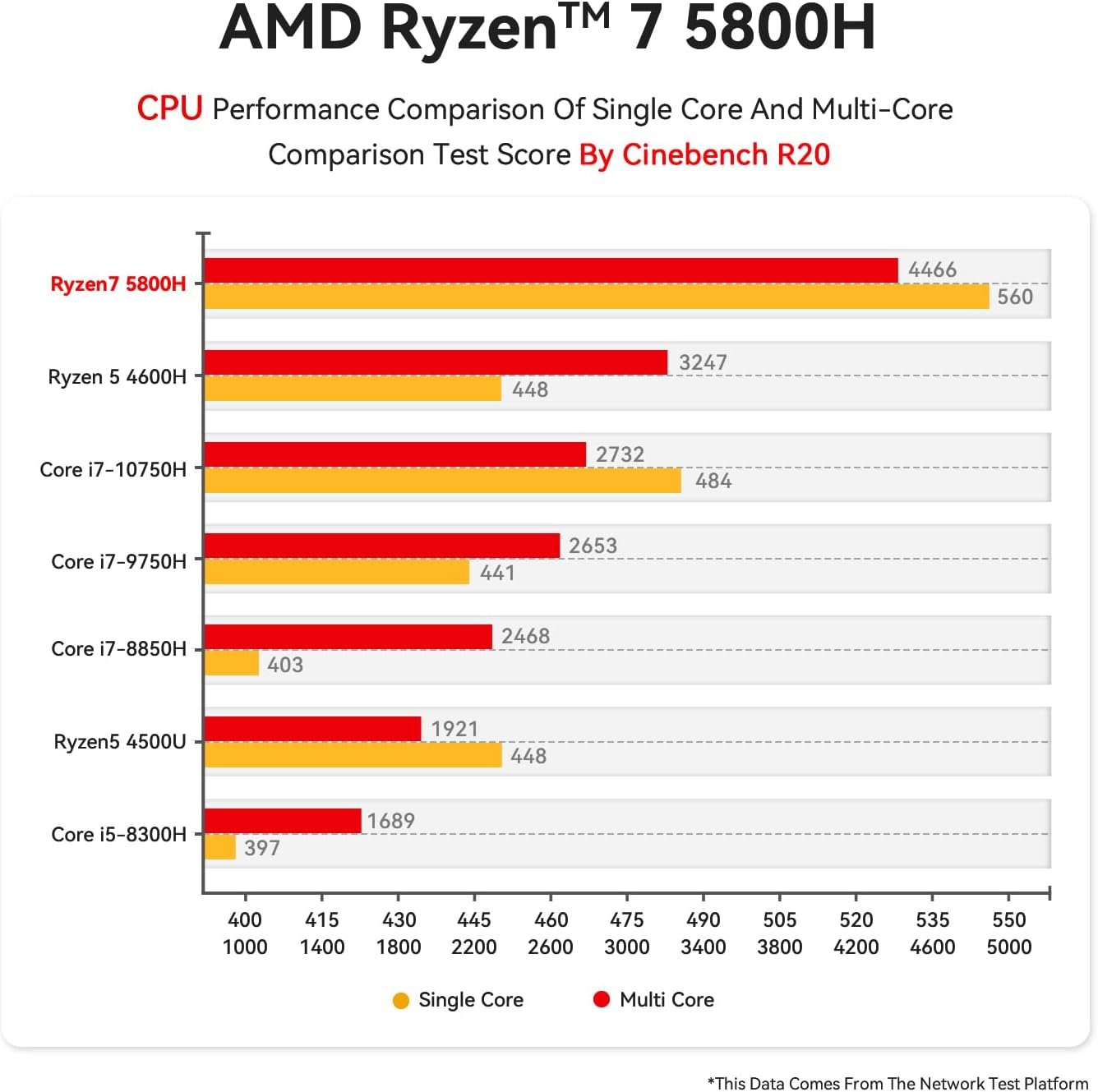

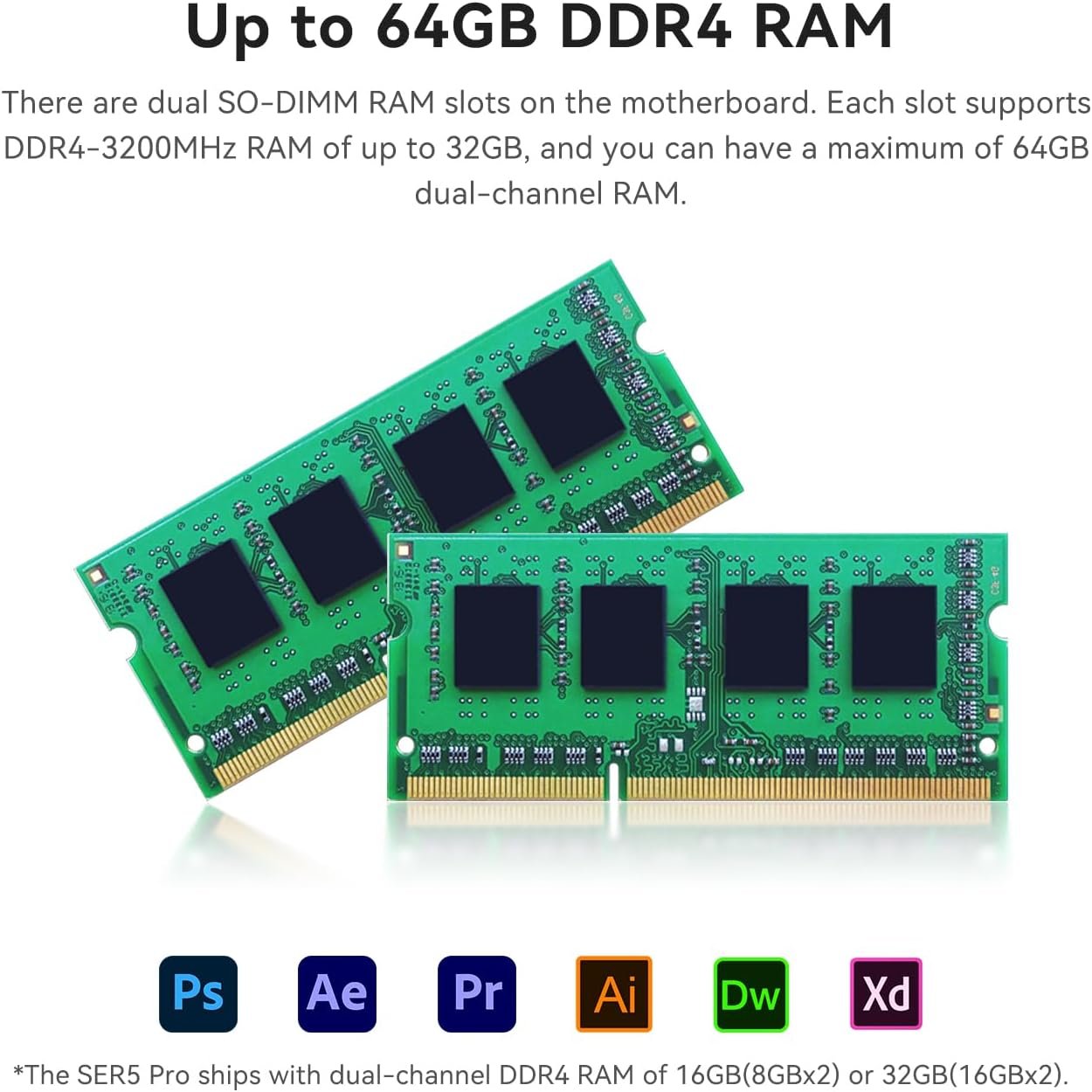








GGS Engineering –
Beelink 5560u and external GTX1060 on ADT dock
Having available an unused older but good Geforce GTX 1060 GPU and a power supply, I saw the opportunity to speed up my Beelink SER 5 5560U mini desktop computer at a reasonable cost.I mounted the GPU externally on the ADT-LINK M.2 Key M NVMe. With an LG 27UN850 4K, 27 inch monitor, on start up, resolution was automatically set by W11 to 3840×2160. The results were immediately noticeable and excellent, with faster booting of W11 and loading and viewing beautiful 4K highly defined and nicely colored images and videos, and no pixilation.For my Beelink plus external GPU setup, the GPU benchmark test score is 34.689, comparable to latest high end GPUs (although this number does not guarantee the GTX 1060 will run more demanding modern games at full settings.) UserBenchmark test reports: âWith a brilliant single core score, this CPU (AMD Ryzen 5560U) is the business: It demolishes everyday tasks such as web browsing, office apps and audio/video playback. Additionally this processor can handle moderate workstation, and even light server workloads. Finally, with a gaming score of 85.4%, this CPU’s suitability for 3D gaming is very good.â Regarding graphics, â53.3% is a reasonable 3D score (RTX 2060S = 100%). This GPU can handle the majority of recent games but it will struggle with resolutions greater than 1080p at ultra detail levels. (Note: general computing tasks don’t require 3D graphics).âIâm not over clocking, so CPU and GPU temperatures are in the 50s to 60s C. The system is absolutely quiet, no fan noise.The project required preparation, aided by YouTube videos (ADTâs instructions are basic.) The ADTâs Link m.2 cable plugs into the Beelink m.2 NVME slot. To free it up I purchased a 250 GB SSD for W11 system and applications, and a one TB SSD for Dropbox documents, files, family photos and videos. The new 250 GB plugs to SATA ribbon inside the mini, and the one TB data SSD is plugs to an external USB 3.2 port via a SATA to USB cable. For the leftover original 500 GB m.2 storage card, I purchased a SATA to USB enclosure adapter.To free up the m.2 slot before plugging in the 250 GB system SSD, I moved my Dropbox folder to the one TB SSD (using Dropboxâs move instruction.) I then connected the 250 GB SSD to a USB port and cloned W11 and system from the m.2 storage to it. For the cloning, I used the trial home version of Macrium Reflect. These operations required a couple of hours.The GPU on the ADT dock, and power supply connections were straightforward and easy, thanks to keyed plugs. And YouTube videos.Everything worked on power up! W11 recognized the external GPU, installed the driver and adjusted the monitor resolution to the maximum. No configurations were required.Was it worth spending $182 on the ADT dock, two SSDs, one enclosure and a cable? Given that I already had the excellent value and current Beelink 5560U, plus a dated but good GPU and a power supply, for the maxed out 4K resolution, speed and quality Iâm seeing, absolutely, yes! Would I buy it all separately and assemble? No.However, with this ADT external GPU dock and the Beelink 5560U CPU, I can keep my gear current by upgrading to more RAM memory and later to a newer more powerful GPU, especially if I return to MS Flight Sim, and maybe VR. If youâre a gamer, however, to save money in the long run, buy the right gear the first time around.
Ronald Coleman –
small, but powerful
Not being a computer geek, these, I bought two, were very easy to set-up. I’ve been impressed with how quiet it runs compared to my old desktop tower, and how much more powerful it is. I love the speed of booting. My old computer would take several minutes, this thing in just seconds. The second unit I bought for my wife, she wasn’t thrilled that I was replacing her old desktop station, but she seems to really like it now that it’s operational. I’m not a gamer so I can’t rate that aspect, and the ease of set-up I didn’t need tech support, so I can’t speak to that either.I use this for personal shopping, social media, videos, and blogging. For the price, this minicomputer is a fantastic buy.
Vladimir Krivopalov –
Great mini PC, very silent but performant
This mini PC works very quietly but runs smoothly and powerfully. I tried installing both Linux and FreeBSD desktops onto it and both work like a charm. Video plays smoothly and the quality of the picture is superb, depends on your monitor of course, but the graphics card does its job well. Overall very satisfied with the purchase.
CyrixLord –
Cute, quiet, pretty powerful, but the AMD graphics drivers are buggy, even when browsing
These little things are quite nice. they have a quiet fan, they are tough, and does everything one would expect. They are driven by an AMD processor with integrated graphics. Adding an M.2 is fairly annoying but not too crazy. I haven’t played any games on it, but I imagine this might play minecraft with no shaders ok. It comes with windows 11 PRO and for that alone I am very thankful and was very easy to set up. I use one for browsing the internet and playing videos and it does just fine except sometimes the AMD graphics drive crashes. it wont bluescreen your machine, but it will be an annoying delay for about 3 minutes as the system fixes itself. it happens like once a month and I’ll actually just go see if AMD has a newer driver if it gets too annoying. I wanted to use these as a cluster and for practicing docker/microservices and they dont disappoint. Lots of ports to use too
The Colonel –
Really nice desktop for the price
I like working on a full size monitor so a desktop always seems to be the best value. This Beelink SER5 replaced an Intel-based Mac Mini that was about 7 years old. The Beelink came with Windows 11 which booted up no problem but I did wipe the drive and replace it with Linux. The only confusion I had was the computer did not come with a Windows registration key so I am not sure if it has a licensed copy of Windows or if I would have had to buy one. That was not an issue for me because I don’t run that cancer and I planned on installing Linux from the moment I ordered it.It has good performance, never gets hot and I play some older Steam games on it. The Ryzen 5 processor was released in about 2021 so its not the latest and greatest. Don’t expect to run the latest FPS or racing game on it. I mainly program and do office work on it and it is perfect. Great little computer for under $400 and well appointed with 16Gb RAM and a 500GB SSD. It even came with a bracket to install on the back of my monitor but it takes so little desk space I didn’t bother.
Capt. Jack –
Nice box!
I bought this for my father, mostly for online work, not gaming. I was impressed. It powered-up without any issues on Windows 11 Pro, it had zero bloatware, web pages came up without any lag, accessories connected as you would expect, without any fuss. I installed DuckDuckGo, transferred it bookmarks etc., and he was good to go in 10 minutes.
AMAURY550 –
Excellent for the price⦠performance and small
If you no need ultra high graphics like play cyberpunk 2077 you can use this pc for everything else. Is super tiny but enough powerful to move basically everything. You like emulations and indie games the best option by price. You want to replace your old home pc to watch YouTube, internet , use ms office⦠that little pc works perfect for you.